Hadoop catalog
Introduction
Hadoop catalog is a fileset catalog that using Hadoop Compatible File System (HCFS) to manage
the storage location of the fileset. Currently, it supports local filesystem and HDFS. For
object storage like S3, GCS, and Azure Blob Storage, you can put the hadoop object store jar like
hadoop-aws into the $GRAVITINO_HOME/catalogs/hadoop/libs directory to enable the support.
Gravitino itself hasn't yet tested the object storage support, so if you have any issue,
please create an issue.
Note that Gravitino uses Hadoop 3 dependencies to build Hadoop catalog. Theoretically, it should be compatible with both Hadoop 2.x and 3.x, since Gravitino doesn't leverage any new features in Hadoop 3. If there's any compatibility issue, please create an issue.
Catalog
Catalog properties
Besides the common catalog properties, the Hadoop catalog has the following properties:
| Property Name | Description | Default Value | Required | Since Version |
|---|---|---|---|---|
location | The storage location managed by Hadoop catalog. | (none) | No | 0.5.0 |
Apart from the above properties, to access fileset like HDFS, S3, GCS, OSS or custom fileset, you need to configure the following extra properties.
HDFS fileset
| Property Name | Description | Default Value | Required | Since Version |
|---|---|---|---|---|
authentication.impersonation-enable | Whether to enable impersonation for the Hadoop catalog. | false | No | 0.5.1 |
authentication.type | The type of authentication for Hadoop catalog, currently we only support kerberos, simple. | simple | No | 0.5.1 |
authentication.kerberos.principal | The principal of the Kerberos authentication | (none) | required if the value of authentication.type is Kerberos. | 0.5.1 |
authentication.kerberos.keytab-uri | The URI of The keytab for the Kerberos authentication. | (none) | required if the value of authentication.type is Kerberos. | 0.5.1 |
authentication.kerberos.check-interval-sec | The check interval of Kerberos credential for Hadoop catalog. | 60 | No | 0.5.1 |
authentication.kerberos.keytab-fetch-timeout-sec | The fetch timeout of retrieving Kerberos keytab from authentication.kerberos.keytab-uri. | 60 | No | 0.5.1 |
S3 fileset
| Configuration item | Description | Default value | Required | Since version |
|---|---|---|---|---|
filesystem-providers | The file system providers to add. Set it to s3 if it's a S3 fileset, or a comma separated string that contains s3 like gs,s3 to support multiple kinds of fileset including s3. | (none) | Yes | 0.7.0-incubating |
default-filesystem-provider | The name default filesystem providers of this Hadoop catalog if users do not specify the scheme in the URI. Default value is builtin-local, for S3, if we set this value, we can omit the prefix 's3a://' in the location. | builtin-local | No | 0.7.0-incubating |
s3-endpoint | The endpoint of the AWS S3. | (none) | Yes if it's a S3 fileset. | 0.7.0-incubating |
s3-access-key-id | The access key of the AWS S3. | (none) | Yes if it's a S3 fileset. | 0.7.0-incubating |
s3-secret-access-key | The secret key of the AWS S3. | (none) | Yes if it's a S3 fileset. | 0.7.0-incubating |
At the same time, you need to place the corresponding bundle jar gravitino-aws-bundle-${version}.jar in the directory ${GRAVITINO_HOME}/catalogs/hadoop/libs.
GCS fileset
| Configuration item | Description | Default value | Required | Since version |
|---|---|---|---|---|
filesystem-providers | The file system providers to add. Set it to gs if it's a GCS fileset, a comma separated string that contains gs like gs,s3 to support multiple kinds of fileset including gs. | (none) | Yes | 0.7.0-incubating |
default-filesystem-provider | The name default filesystem providers of this Hadoop catalog if users do not specify the scheme in the URI. Default value is builtin-local, for GCS, if we set this value, we can omit the prefix 'gs://' in the location. | builtin-local | No | 0.7.0-incubating |
gcs-service-account-file | The path of GCS service account JSON file. | (none) | Yes if it's a GCS fileset. | 0.7.0-incubating |
In the meantime, you need to place the corresponding bundle jar gravitino-gcp-bundle-${version}.jar in the directory ${GRAVITINO_HOME}/catalogs/hadoop/libs.
OSS fileset
| Configuration item | Description | Default value | Required | Since version |
|---|---|---|---|---|
filesystem-providers | The file system providers to add. Set it to oss if it's a OSS fileset, or a comma separated string that contains oss like oss,gs,s3 to support multiple kinds of fileset including oss. | (none) | Yes | 0.7.0-incubating |
default-filesystem-provider | The name default filesystem providers of this Hadoop catalog if users do not specify the scheme in the URI. Default value is builtin-local, for OSS, if we set this value, we can omit the prefix 'oss://' in the location. | builtin-local | No | 0.7.0-incubating |
oss-endpoint | The endpoint of the Aliyun OSS. | (none) | Yes if it's a OSS fileset. | 0.7.0-incubating |
oss-access-key-id | The access key of the Aliyun OSS. | (none) | Yes if it's a OSS fileset. | 0.7.0-incubating |
oss-secret-access-key | The secret key of the Aliyun OSS. | (none) | Yes if it's a OSS fileset. | 0.7.0-incubating |
In the meantime, you need to place the corresponding bundle jar gravitino-aliyun-bundle-${version}.jar in the directory ${GRAVITINO_HOME}/catalogs/hadoop/libs.
- Gravitino contains builtin file system providers for local file system(
builtin-local) and HDFS(builtin-hdfs), that is to say iffilesystem-providersis not set, Gravitino will still support local file system and HDFS. Apart from that, you can set thefilesystem-providersto support other file systems like S3, GCS, OSS or custom file system. default-filesystem-provideris used to set the default file system provider for the Hadoop catalog. If the user does not specify the scheme in the URI, Gravitino will use the default file system provider to access the fileset. For example, if the default file system provider is set tobuiltin-local, the user can omit the prefixfile://in the location.
How to custom your own HCFS file system fileset?
Developers and users can custom their own HCFS file system fileset by implementing the FileSystemProvider interface in the jar gravitino-catalog-hadoop. The FileSystemProvider interface is defined as follows:
// Create a FileSystem instance by the properties you have set when creating the catalog.
FileSystem getFileSystem(@Nonnull Path path, @Nonnull Map<String, String> config)
throws IOException;
// The schema name of the file system provider. 'file' for Local file system,
// 'hdfs' for HDFS, 's3a' for AWS S3, 'gs' for GCS, 'oss' for Aliyun OSS.
String scheme();
// Name of the file system provider. 'builtin-local' for Local file system, 'builtin-hdfs' for HDFS,
// 's3' for AWS S3, 'gcs' for GCS, 'oss' for Aliyun OSS.
// You need to set catalog properties `filesystem-providers` to support this file system.
String name();
In the meantime, FileSystemProvider uses Java SPI to load the custom file system provider. You need to create a file named org.apache.gravitino.catalog.fs.FileSystemProvider in the META-INF/services directory of the jar file. The content of the file is the full class name of the custom file system provider.
For example, the content of S3FileSystemProvider is as follows:
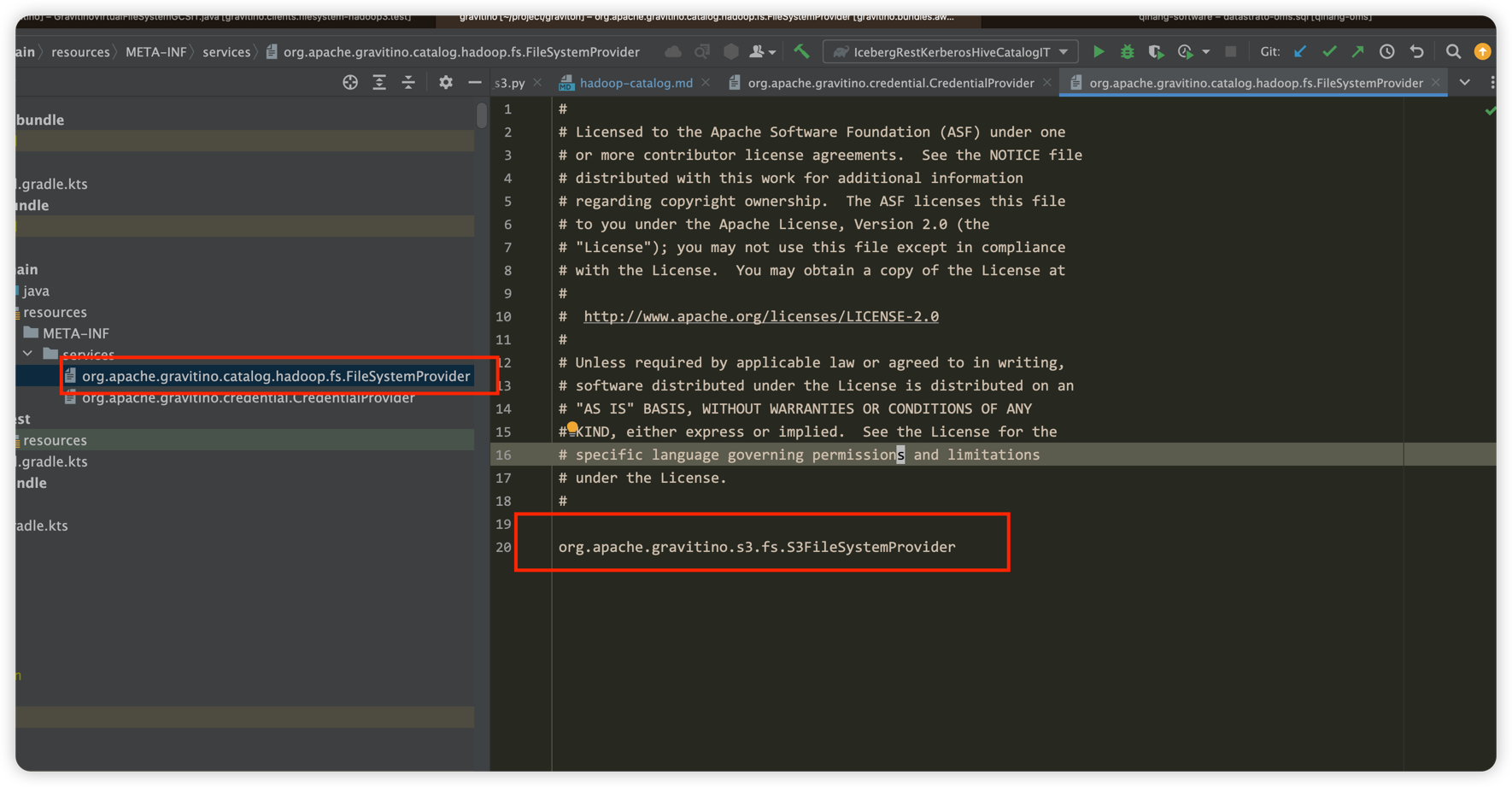
After implementing the FileSystemProvider interface, you need to put the jar file into the $GRAVITINO_HOME/catalogs/hadoop/libs directory. Then you can set the filesystem-providers property to use your custom file system provider.
Authentication for Hadoop Catalog
The Hadoop catalog supports multi-level authentication to control access, allowing different authentication settings for the catalog, schema, and fileset. The priority of authentication settings is as follows: catalog < schema < fileset. Specifically:
- Catalog: The default authentication is
simple. - Schema: Inherits the authentication setting from the catalog if not explicitly set. For more information about schema settings, please refer to Schema properties.
- Fileset: Inherits the authentication setting from the schema if not explicitly set. For more information about fileset settings, please refer to Fileset properties.
The default value of authentication.impersonation-enable is false, and the default value for catalogs about this configuration is false, for
schemas and filesets, the default value is inherited from the parent. Value set by the user will override the parent value, and the priority mechanism is the same as authentication.
Catalog operations
Refer to Catalog operations for more details.
Schema
Schema capabilities
The Hadoop catalog supports creating, updating, deleting, and listing schema.
Schema properties
| Property name | Description | Default value | Required | Since Version |
|---|---|---|---|---|
location | The storage location managed by Hadoop schema. | (none) | No | 0.5.0 |
authentication.impersonation-enable | Whether to enable impersonation for this schema of the Hadoop catalog. | The parent(catalog) value | No | 0.6.0-incubating |
authentication.type | The type of authentication for this schema of Hadoop catalog , currently we only support kerberos, simple. | The parent(catalog) value | No | 0.6.0-incubating |
authentication.kerberos.principal | The principal of the Kerberos authentication for this schema. | The parent(catalog) value | No | 0.6.0-incubating |
authentication.kerberos.keytab-uri | The URI of The keytab for the Kerberos authentication for this scheam. | The parent(catalog) value | No | 0.6.0-incubating |
Schema operations
Refer to Schema operation for more details.
Fileset
Fileset capabilities
- The Hadoop catalog supports creating, updating, deleting, and listing filesets.
Fileset properties
| Property name | Description | Default value | Required | Since Version |
|---|---|---|---|---|
authentication.impersonation-enable | Whether to enable impersonation for the Hadoop catalog fileset. | The parent(schema) value | No | 0.6.0-incubating |
authentication.type | The type of authentication for Hadoop catalog fileset, currently we only support kerberos, simple. | The parent(schema) value | No | 0.6.0-incubating |
authentication.kerberos.principal | The principal of the Kerberos authentication for the fileset. | The parent(schema) value | No | 0.6.0-incubating |
authentication.kerberos.keytab-uri | The URI of The keytab for the Kerberos authentication for the fileset. | The parent(schema) value | No | 0.6.0-incubating |
Fileset operations
Refer to Fileset operations for more details.